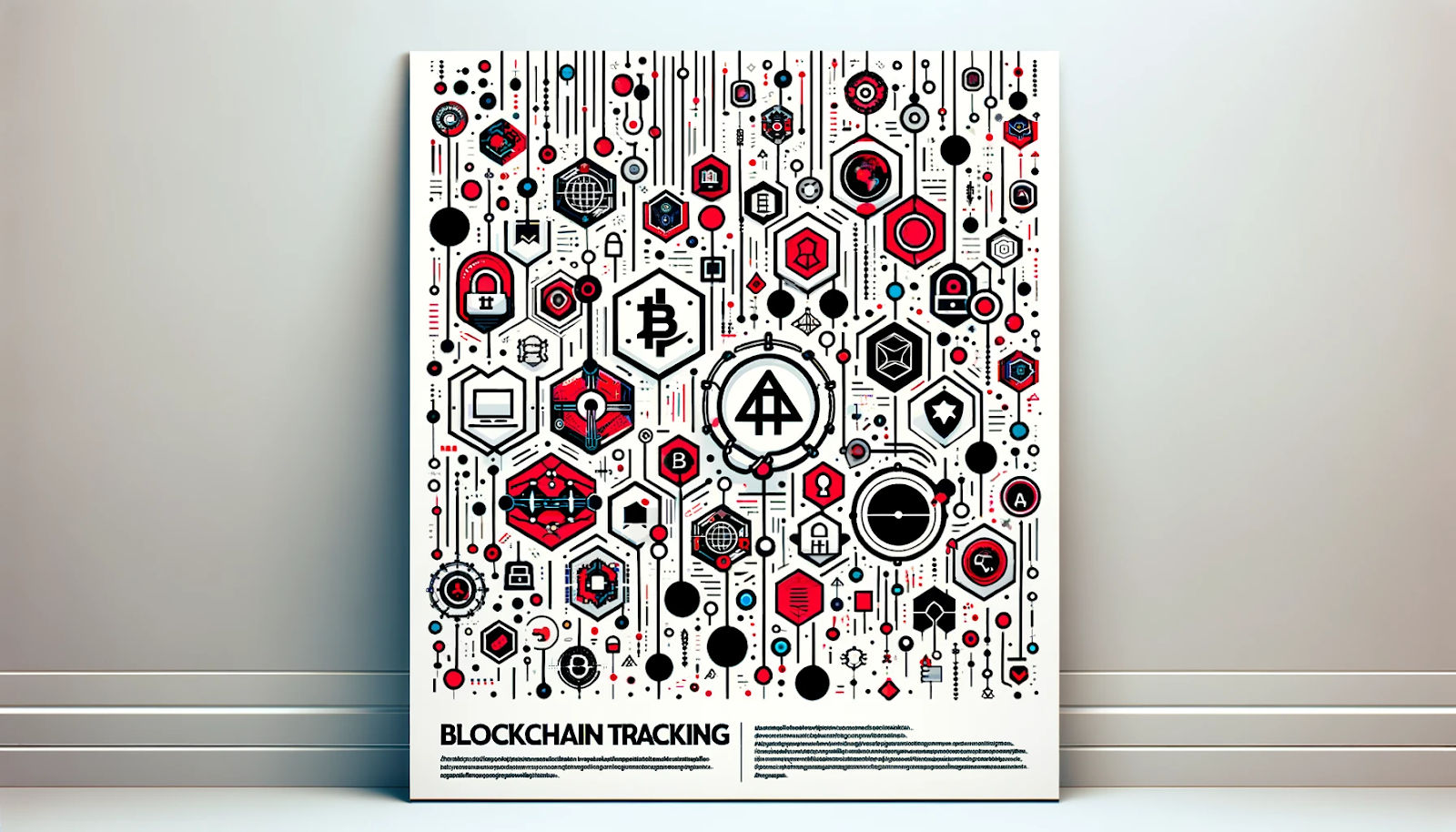How to send your BSC coins to multiple wallets?

Cryptocurrency communities that frequently interact with startups and popular products will likely launch an airdrop, presale or sale at some stage. The main idea is to send newly tokens to multiple accounts for loyal fans, raising brand awareness.
Types of sharing tokens
- Manually. They just build a list on a spreadsheet and then proceed to manually transfer the funds to each wallet.
- Smart contract. It receives a set of addresses and sends coins to these accounts.
- Provide the ability for participants to withdraw funds. Thanks to smart contracts, users can withdraw tokens they have been assigned in advance.
In case you have a long list of addresses, how can you share your tokens? Here is a multi-send solution accessible for you. Let’s find out possible ways to share funds in BSC tokens.
What is a multi-send tool?
As its name suggests, it is a way of spreading coins/tokens to different wallets simultaneously. Just one click.
Here is a wide set of efficient solutions for sending wallets to a wide set of participants. For example, MyWish, Coin98 wallet and ikalas. The new service allows sending of ERC-20 and BEP-20 tokens to multiple addresses without creating a smart contract. So, you will be able to share money easily and have rock-bottom fees. Now the process is faster, cheaper, and more convenient.
These solutions operate equally. So, today we will pick one product and pay close attention to the Coin98 wallet.
Pick up the wallet, and choose multi-send. Then, you have several ways to share your BSC coins. So, check them out.
Step-by-step
You need to enter the first address of a participant. Then the system will show a field to enter the number of funds to share.
Bulk transaction
Tap on the icon in the upper right corner, place addresses and the number of tokens that you plan to share to each wallet following the syntax: address?amount;address?amount;
You can also use a spreadsheet like Google Excel to create two columns for wallet addresses and the sum you need to share.
In the 3rd column, you use the formula: =B8&»?»&C8&»;» where B8 and C8 are the corresponding cells next to each other, you apply the formula to the first cell, then you can pulldown and copy the whole column to the multi send interface. Note to remove the «;» sign at the final address.
Please, also note that you need to check out gas fees according to your needs (fast or slow processing speed). It is possible to select the gas fee rate with the transaction processing speed. This is one of the outstanding advantages of this project. So, you have a chance to adjust gas/speed, increasing your ability to share funds smoothly.
Select «Send» to finish the process.
All transactions will be kept in your Coin98 Extension Wallet. You can also utilize Blockchain Explorer to track your coin transfers.
Contract to spread assets
Here is one more way to share tokens to multiple addresses in one transaction. It is important to say that this solution allows any cryptocurrency project to share its BSC coins with the existing community. The list of users is shared among all teams. So the more people each team reaches out to individuals, the more people that will benefit from assets shared by other projects.
You need to deploy a smart airdrop contract on BSC that is capable of spreading assets to a set of wallets.
The second part of your bounty program is formatting the target addresses in the required way so they can be utilized easily.
- Deploy the smart contract;
- Integrate the source code on bscscan;
- Transfer ownership to your address;
- Prepare inputs required to launch the sharing process
Do you like this article? Share it on social media channels, and stay tuned to further updates on this blog.
How to share your BSC coins to multiple wallets?
Cryptocurrency communities that frequently interact with startups and popular products will likely launch an airdrop, presale or sale at some stage. The main idea is to send newly tokens to multiple accounts for loyal fans, raising brand awareness
Types of sharing tokens
- Manually. They just build a list on a spreadsheet and then proceed to manually transfer the funds to each wallet.
- Smart contract. It receives a set of addresses and sends coins to these accounts.
- Provide the ability for participants to withdraw funds. Thanks to smart contracts, users can withdraw tokens they have been assigned in advance.
In case you have a long list of addresses, how can you share your tokens? Here is a multi-send solution accessible for you. Let’s find out possible ways to share funds in BSC tokens.
What is a multi-send tool?
As its name suggests, it is a way of spreading coins/tokens to different wallets simultaneously. Just one click.
Here is a wide set of efficient solutions for sending wallets to a wide set of participants. For example, MyWish, Coin98 wallet and ikalas. The new service allows sending of ERC-20 and BEP-20 tokens to multiple addresses without creating a smart contract. So, you will be able to share money easily and have rock-bottom fees. Now the process is faster, cheaper, and more convenient.
These solutions operate equally. So, today we will pick one product and pay close attention to the Coin98 wallet.
Pick up the wallet, and choose multi-send. Then, you have several ways to share your BSC coins. So, check them out.
Step-by-step
You need to enter the first address of a participant. Then the system will show a field to enter the number of funds to share.
Bulk transaction
Tap on the icon in the upper right corner, place addresses and the number of tokens that you plan to share to each wallet following the syntax: address?amount;address?amount;
You can also use a spreadsheet like Google Excel to create two columns for wallet addresses and the sum you need to share.
In the 3rd column, you use the formula: =B8&»?»&C8&»;» where B8 and C8 are the corresponding cells next to each other, you apply the formula to the first cell, then you can pulldown and copy the whole column to the multi send interface. Note to remove the «;» sign at the final address.
Please, also note that you need to check out gas fees according to your needs (fast or slow processing speed). It is possible to select the gas fee rate with the transaction processing speed. This is one of the outstanding advantages of this project. So, you have a chance to adjust gas/speed, increasing your ability to share funds smoothly.
Select «Send» to finish the process.
All transactions will be kept in your Coin98 Extension Wallet. You can also utilize Blockchain Explorer to track your coin transfers.
Contract to spread assets
Here is one more way to share tokens to multiple addresses in one transaction. It is important to say that this solution allows any cryptocurrency project to share its BSC coins with the existing community. The list of users is shared among all teams. So the more people each team reaches out to individuals, the more people that will benefit from assets shared by other projects.
You need to deploy a smart airdrop contract on BSC that is capable of spreading assets to a set of wallets.
The second part of your bounty program is formatting the target addresses in the required way so they can be utilized easily.
- Deploy the smart contract;
- Integrate the source code on bscscan;
- Transfer ownership to your address;
- Prepare inputs required to launch the sharing process
Do you like this article? Share it on social media channels, and stay tuned to further updates on this blog.