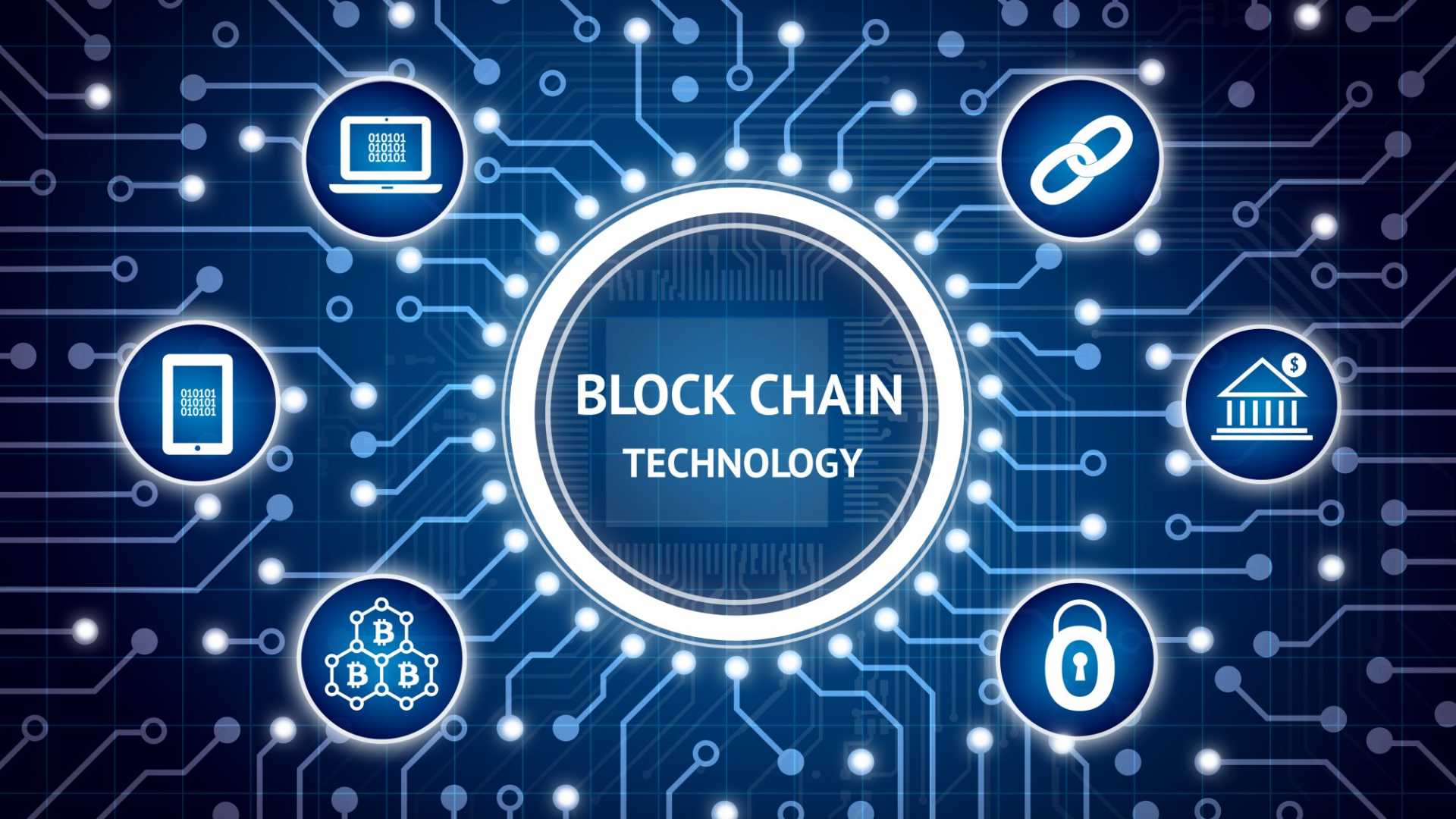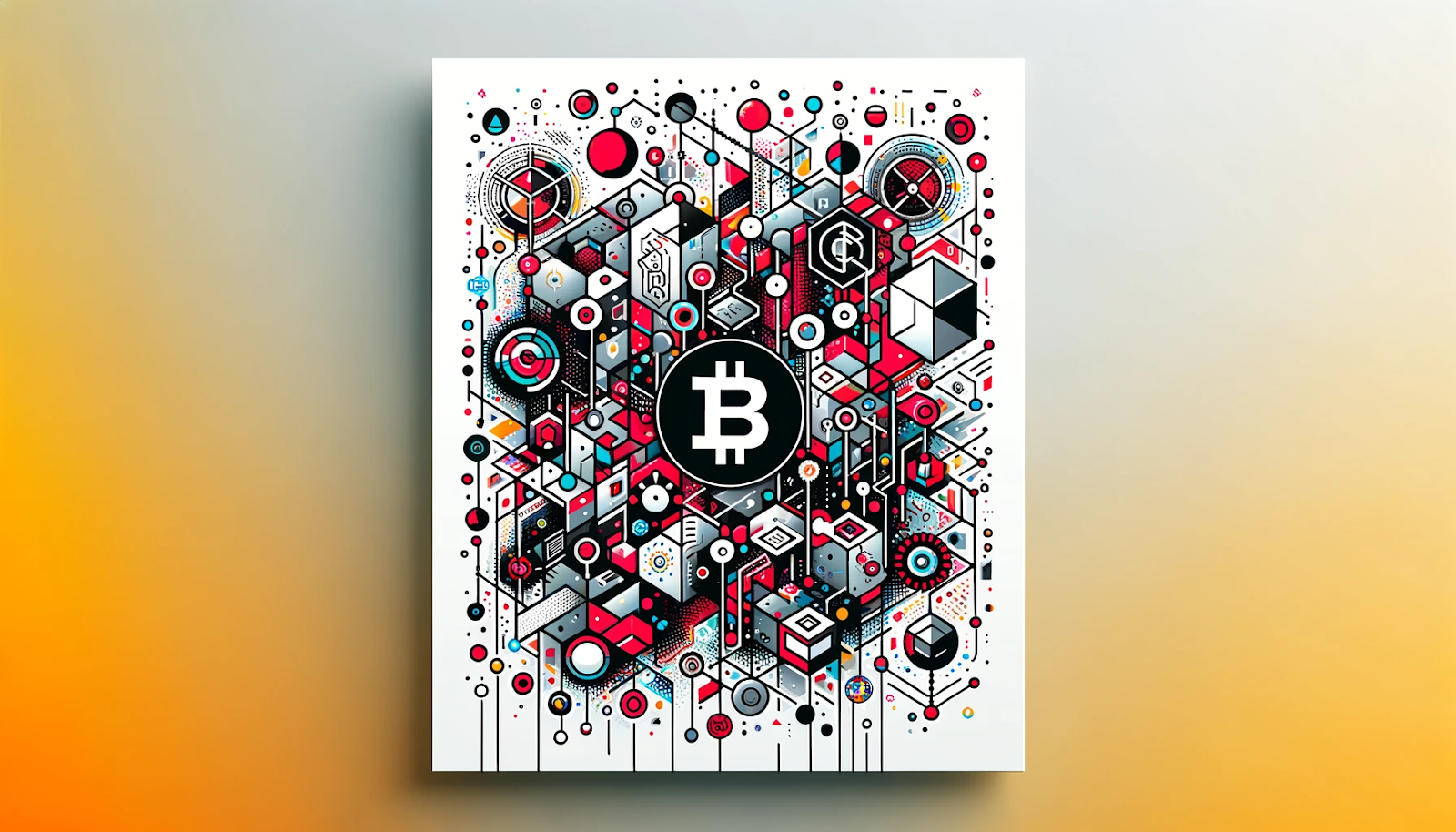How to create a BSC token? An easy guide

It is not a secret that the process of creating a token is so quick and easy when you use Binance Smart Chain. You won’t even need to be an IT expert to do it. Let’s check out the way to create a BEP-20 token.
It is crucial to choose a coin or token. Please, keep in mind that a coin has its own blockchain, while a token is built on an existing network. The token needs fewer skills and time than making a crypto asset, thanks to blockchains like BSC.
Making your first BEP-20 token
Before creating your asset, you need to install MetaMask and keep some BNB in order to pay gas fees. So, let’s start.
- You need to connect the BSC mainnet with MetaMask.
- Open Remix. It is an online solution for creating and launching smart contracts on blockchains that operates with the Ethereum Virtual Machine. Choose contracts and create a new file.
- Name it as a BEP20.sol file.
- It is crucial to select Solidity as the programming language. Otherwise, your smart contract won’t operate. You should open the icon on the left side of your toolbar.
- You should use this BEP-20 smart contract code and add it to your file.
- You need to name your asset, symbol, decimals, and total supply. It is essential to integrate enough zeros to cover selected decimal places.
- It’s time to compile your contract. You need to select auto compile as well as enable optimization. Then, press the final button to integrate your customization.
- Tap on ABI to copy it.
- Select the icon in the left part of the screen. Select Injected Web3. It will be your environment. It is also vital to connect MetaMask and Remix. Don’t forget to select a suitable contract to deploy it.
- Cover transaction commission using your MetaMask to deploy the contract. Once the smart contract is operating, you need to verify and run your contract and its code.
Use the address of the contract and add it to BscScan, tap Solidity (Single) as the compiler type, and use its current version.
- Then, you need to select BEP20.sol in Remix and flatten it. Moreover, give the system permission to do this task.
- Copy your code from BEP20_flat.sol and place it in the field. You need to admit optimization (just press Yes). Verify and publish by clicking the button below.
- You will see a result, and you can even mint your asset thanks to BscScan. You just need to utilize the _mint call integrated within the code.
You just need to find its address on BscScan and select to write a contract. There you will be able to connect to Web3 and unite with your MetaMask profile.
- Slide down and choose a mint section, and enter the number of assets you plan to mint. It is also important to mention the decimals too. Tap on the Write button and cover the fee, accessible on MetaMask.
- You should check out all the details and transfer them to the wallet.
That’s all! You can now enjoy your new “freshly baked” token and utilize it.
So, stay tuned for further helpful tips and articles coming to the blog soon!